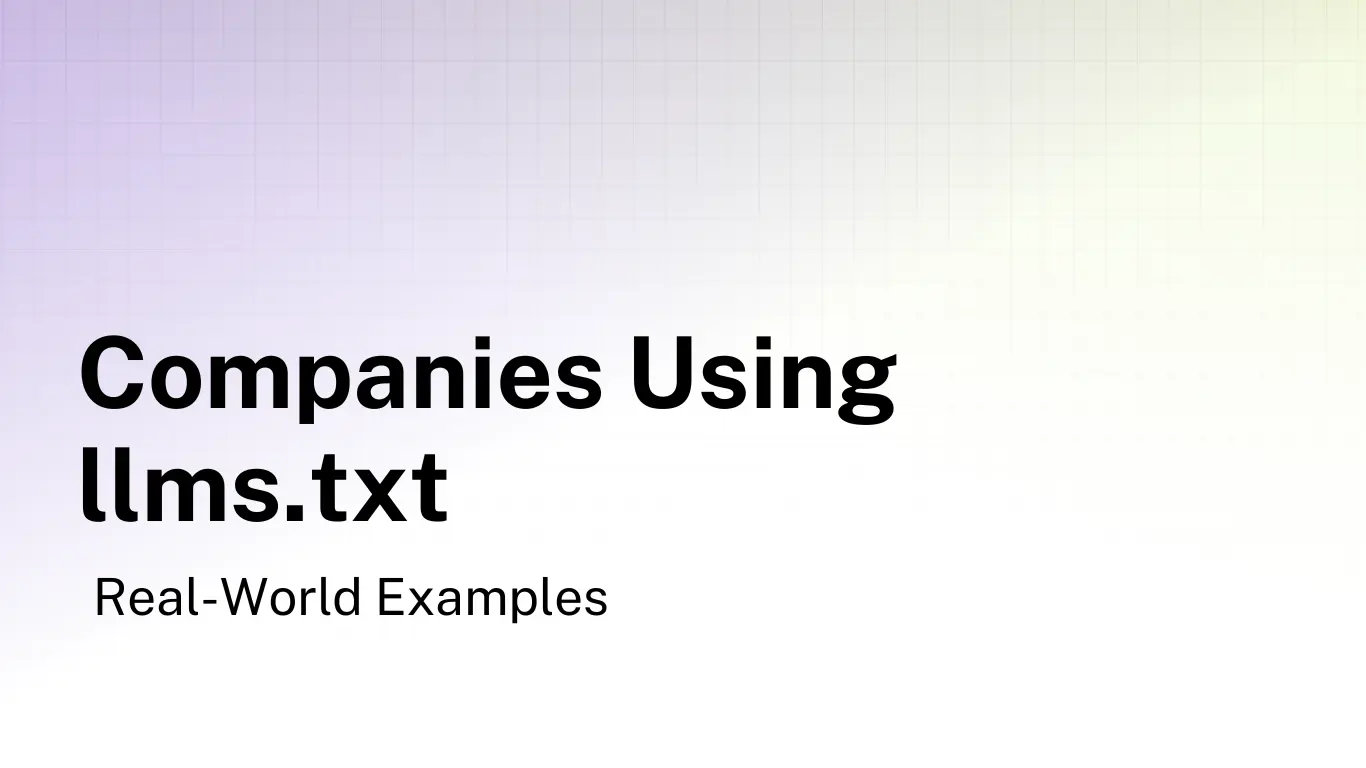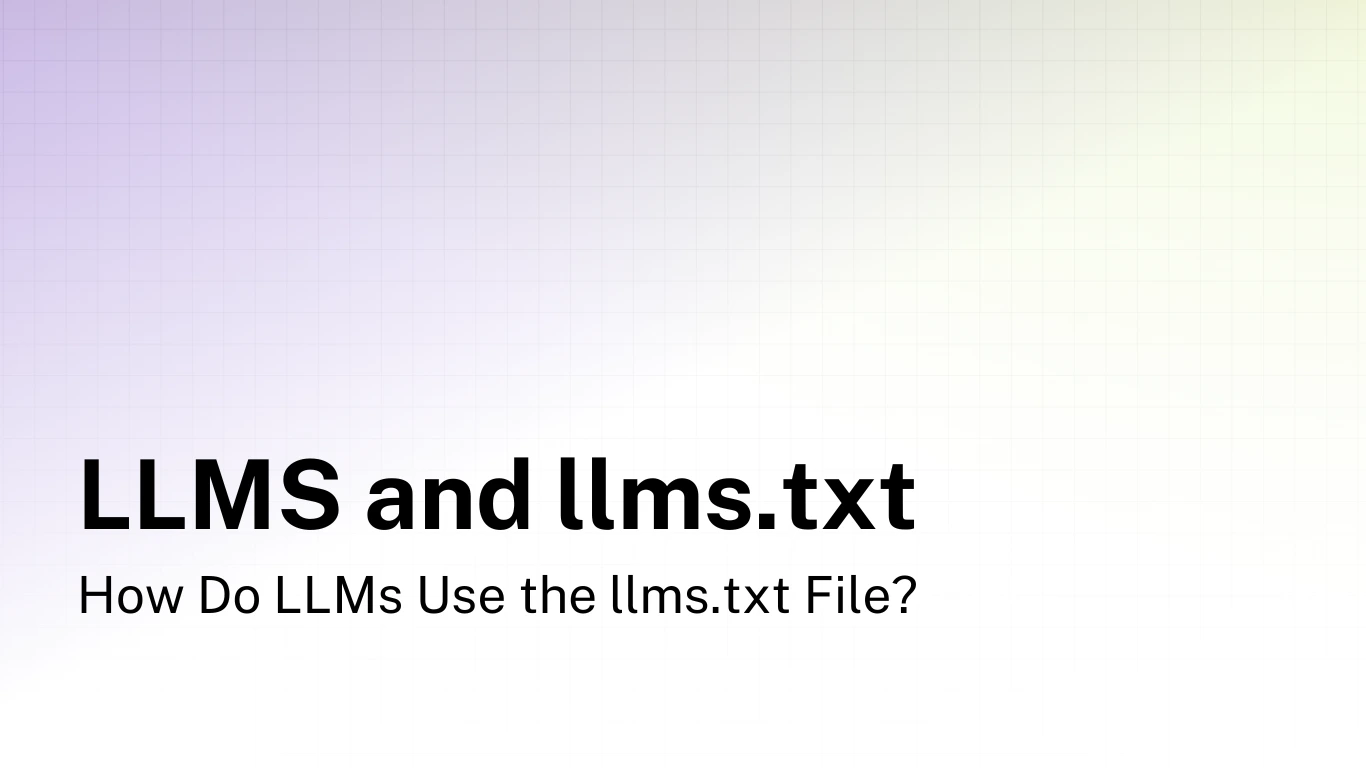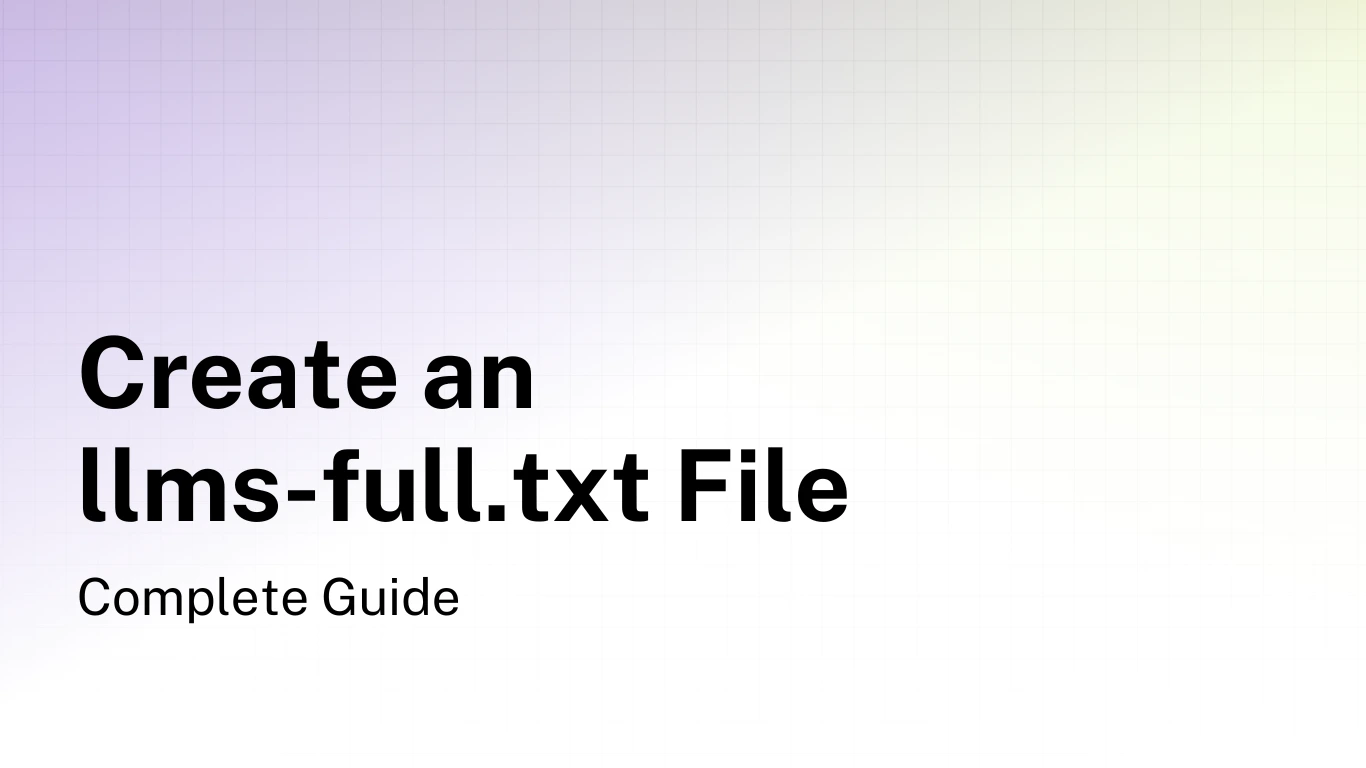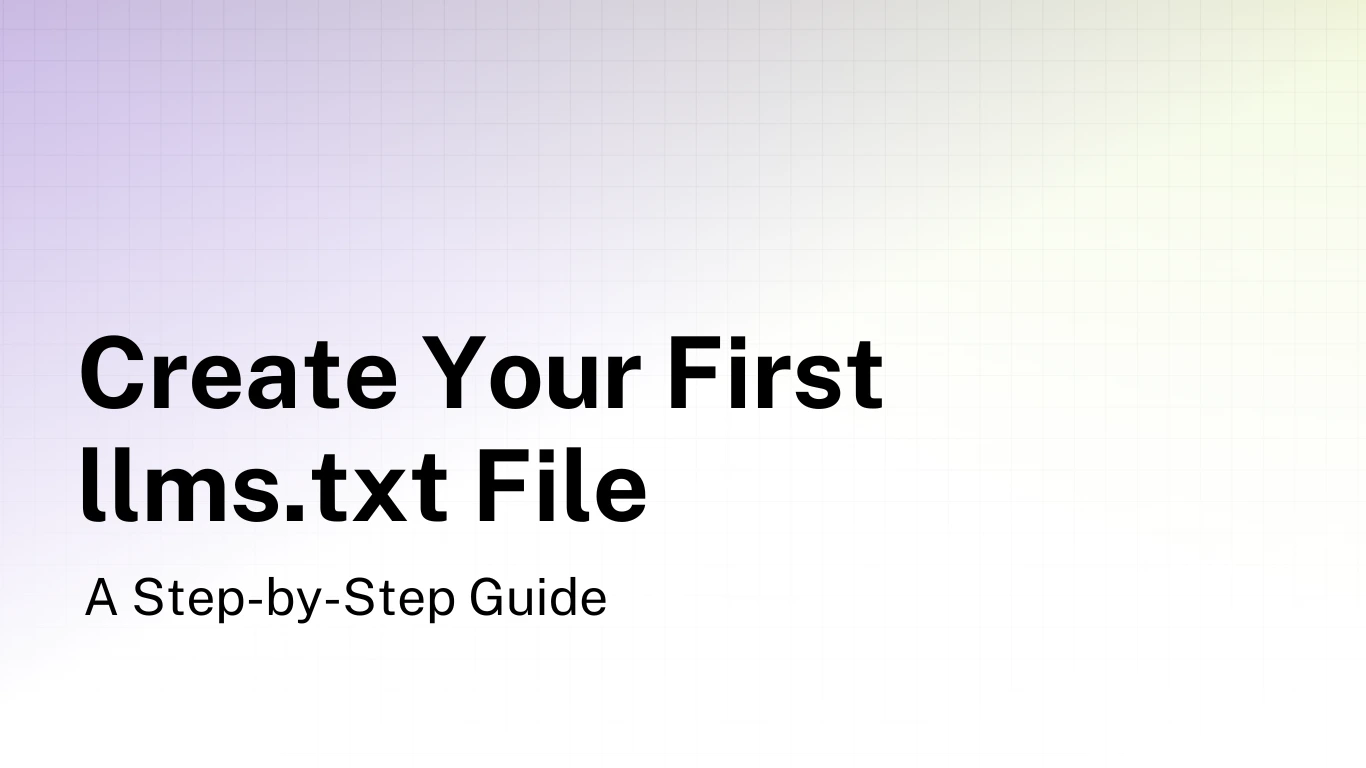llms.txt vs sitemap.xml - Different Tools for Different Systems
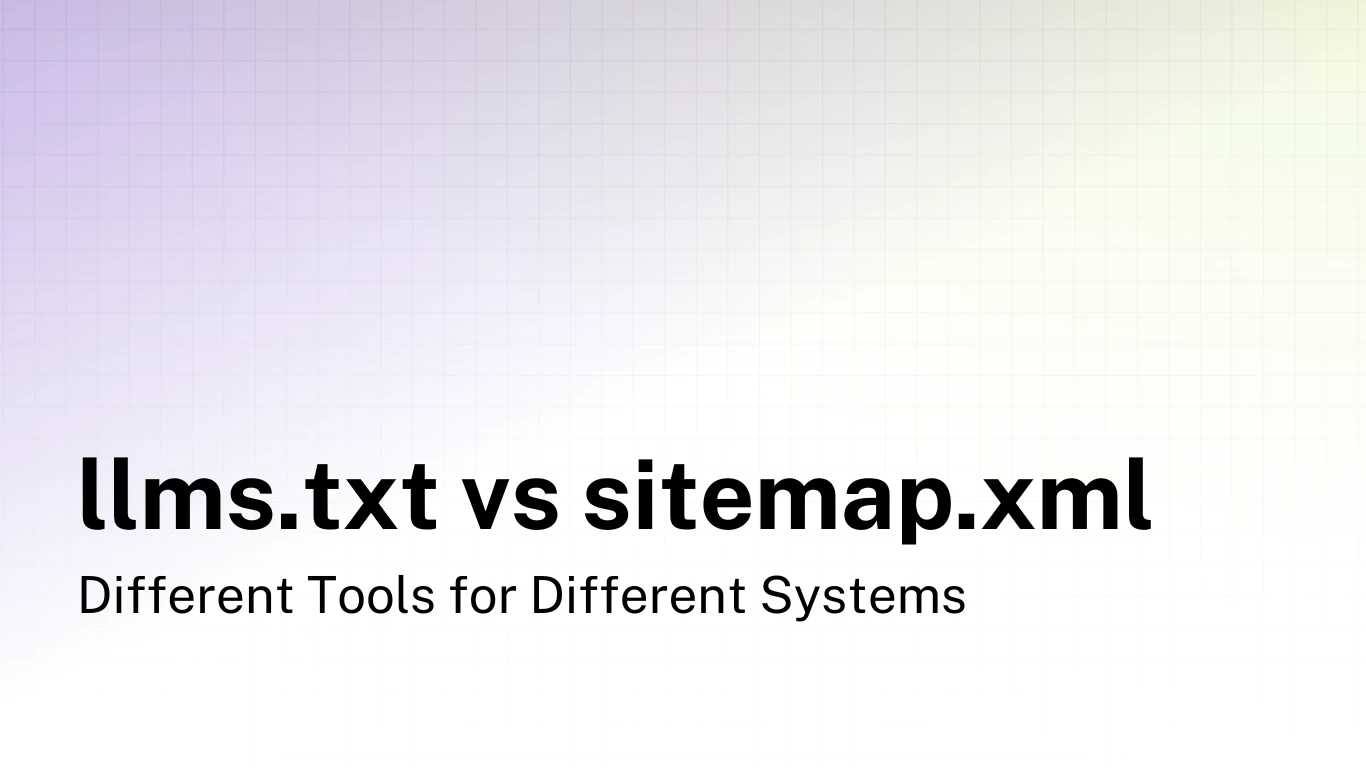
Website owners often ask whether llms.txt is just a replacement for sitemap.xml or if they need both.
The simple answer is that these files serve different purposes for different systems, and understanding these differences helps clarify why many sites benefit from using both.
Audiences and Systems
The most fundamental difference between these files is who they're designed for.
Sitemap.xml was created for search engine crawlers. These automated bots systematically explore the web, following links and indexing content. Google, Bing, and other search engines use sitemaps to discover pages on your site.
llms.txt was designed specifically for large language models. These AI systems don't actively crawl the web but need structured information about your content when someone asks them about your site or service. Understanding how LLMs actually use these files reveals why they need a different format than traditional search crawlers.
Content Approaches
These files take fundamentally different approaches to presenting your content.
Sitemap.xml aims for completeness. A good sitemap includes every page you want indexed by search engines—often hundreds or thousands of URLs for larger sites. It functions as a complete directory of your content.
llms.txt focuses on curation. Rather than listing everything, it highlights the most important content and organizes it in a way that helps AI systems understand the relationships between different pieces of information. It functions more as a guide than a directory. Companies like Stripe and Cloudflare demonstrate this curated approach by organizing their content into logical sections that help AI systems quickly grasp their platform structure.
Generate llms.txt files for your website
Use our free generator to make your sites AI-friendly, in seconds.
Generate nowFormats and Organization
The technical structures of these files reflect their different purposes.
Sitemap.xml uses XML format with a flat structure. Each URL is listed separately with minimal metadata such as last modified date and priority level. The format is rigid and machine-focused.
<url>
<loc>https://example.com/page1</loc>
<lastmod>2025-04-01</lastmod>
<priority>0.8</priority>
</url>
llms.txt uses Markdown format with a hierarchical structure. Content is organized into logical sections with headings, and links include descriptive context. The format is flexible and both human and AI-friendly.
## Documentation
- [Getting Started](https://example.com/docs/getting-started.md): Quick introduction guide
- [API Reference](https://example.com/docs/api.md): Complete API documentation
If you're new to creating these files, our guide on how to create your first llms.txt file walks through the structure and best practices step by step.
Content Destinations
The files point to different versions of your content.
Sitemap.xml links to standard HTML pages designed for human readers. These pages typically include navigation elements, styling, interactive components, and other features that make them useful for people but potentially cluttered for AI systems.
llms.txt often links to clean Markdown versions of content with the .md extension. These stripped-down versions contain the essential information without extra markup, making them more efficient for LLMs to process within their context limitations.
Discovery Mechanisms
How these files get used also differs significantly.
Sitemap.xml is actively discovered by search engines. Crawlers will look for it at the standard location or find it referenced in your robots.txt file. Once found, they'll automatically use it to guide their crawling. This is similar to how search engines use robots.txt files, though the two serve different purposes.
llms.txt is not automatically discovered by LLMs. Currently, it must be explicitly referenced or provided when someone asks an AI system about your content. There's no automatic crawling or indexing process, though this may change as AI systems evolve their content discovery methods.
Purposes Summarized
Let's summarize the key purpose differences between these files.
Sitemap.xml serves to:
- Help search engines find all your pages
- Provide technical metadata about pages
- Support indexing efficiency
- Improve search visibility
- Address crawler limitations
llms.txt serves to:
- Help LLMs understand your content structure
- Provide context about content relationships
- Support efficient use of context windows
- Improve AI-generated responses
- Address LLM limitations
The relationship between llms.txt implementation and traditional SEO is worth understanding. Our article on llms.txt and SEO explores how these files fit into your broader search and discovery strategy.
Why These Differences Matter
These differences aren't just technical details but reflect the fundamentally different ways search engines and LLMs process information.
Search engines need to find every relevant page to build their indexes, but they don't need to deeply understand the relationships between content. They match search queries to indexed content based on various ranking factors.
LLMs need to build an accurate mental model of your content to answer questions correctly. Given their context window limitations, they benefit from curated, structured information rather than trying to process every page on your site.
Practical Implications
Because these files serve different systems with different needs, most websites benefit from implementing both. Your sitemap.xml helps search engines index your content for traditional search, while your llms.txt helps AI systems accurately represent your content when users ask questions about it.
Rather than choosing between them, think of them as complementary tools that address different aspects of modern content discovery. As users increasingly find information through both traditional search and AI assistants like Claude and ChatGPT, having both files helps ensure your content remains accessible through multiple pathways.
Implementation Considerations
When implementing both files on your site, the process varies by platform. Most content management systems make creating sitemaps straightforward, and adding llms.txt is similarly simple with the right approach.
For WordPress sites, check our guide on adding llms.txt to WordPress. For JavaScript frameworks, our Next.js and React implementation guide covers modern development approaches.
You can verify your llms.txt implementation using our validation tool and see how other sites structure their files in our directory.
The Future of Content Discovery
As AI continues to reshape how people find information online, we're likely to see the coexistence of multiple discovery mechanisms. Sitemap.xml will remain essential for traditional search engines, while llms.txt and similar standards will become increasingly important for AI-powered discovery.
Some websites might need both llms.txt and llms-full.txt files to serve different AI use cases effectively. The key is understanding that each file type serves a specific purpose and optimizes for different systems.
Rather than viewing these as competing standards, smart website owners recognize them as different tools in their content discovery toolkit. Just as you wouldn't remove your sitemap because you have a robots.txt file, you shouldn't skip llms.txt just because you have a sitemap. Each serves its purpose.
Conclusion
The question isn't whether to choose sitemap.xml or llms.txt—it's understanding how each serves different systems and implementing both strategically. Your sitemap helps traditional search engines crawl and index your content, while llms.txt helps AI systems understand and represent it accurately.
As the web evolves to serve both traditional search and AI-powered discovery, having both files positions your content for success across all discovery mechanisms. The minimal effort required to maintain both is well worth the broader accessibility and visibility they provide.
Questions about implementing either file? Check our FAQ or contact us for guidance.