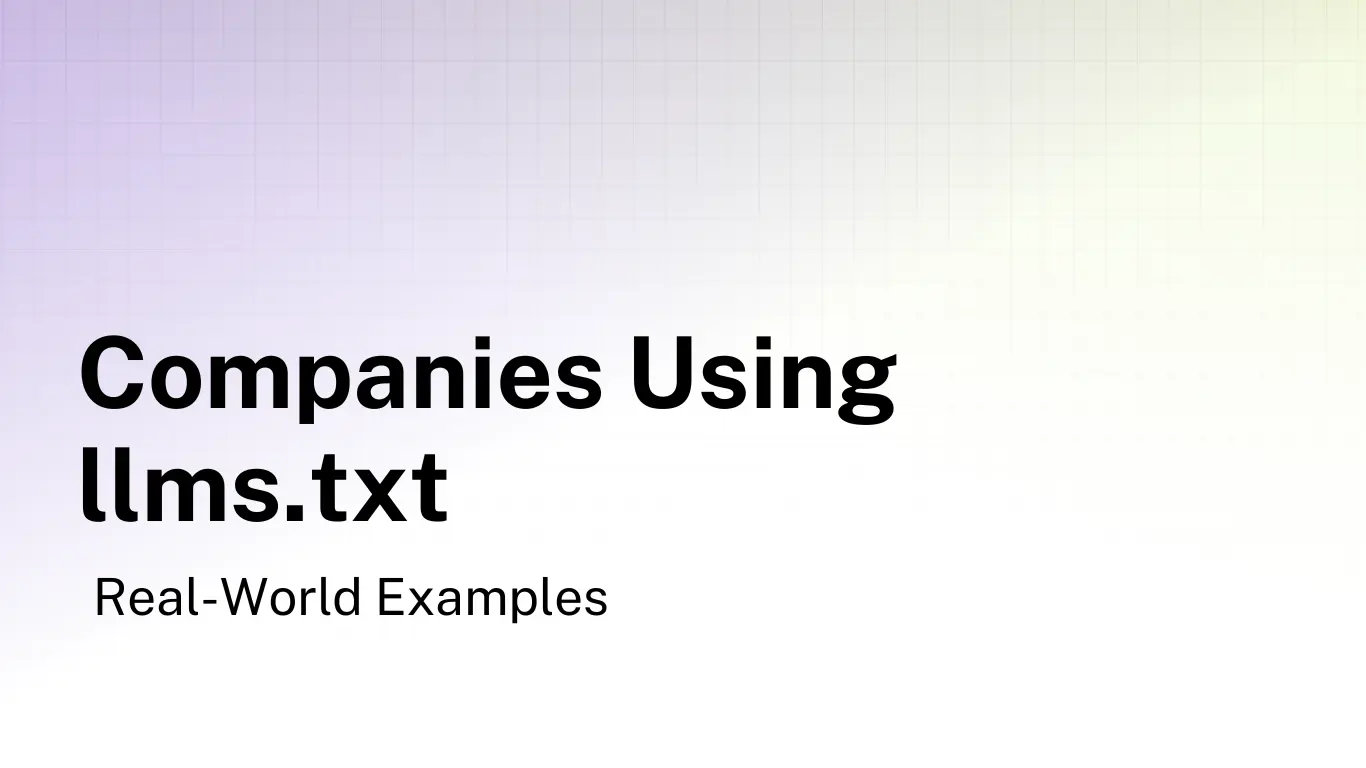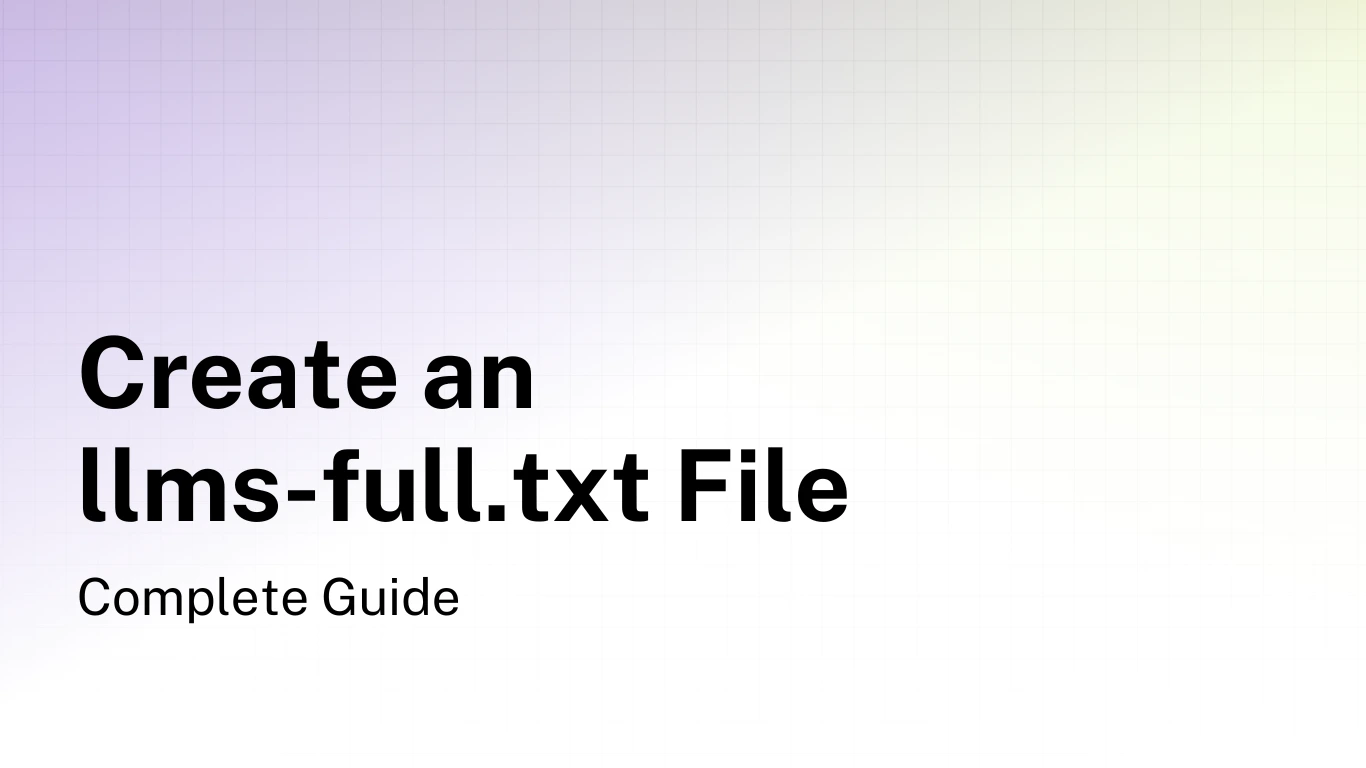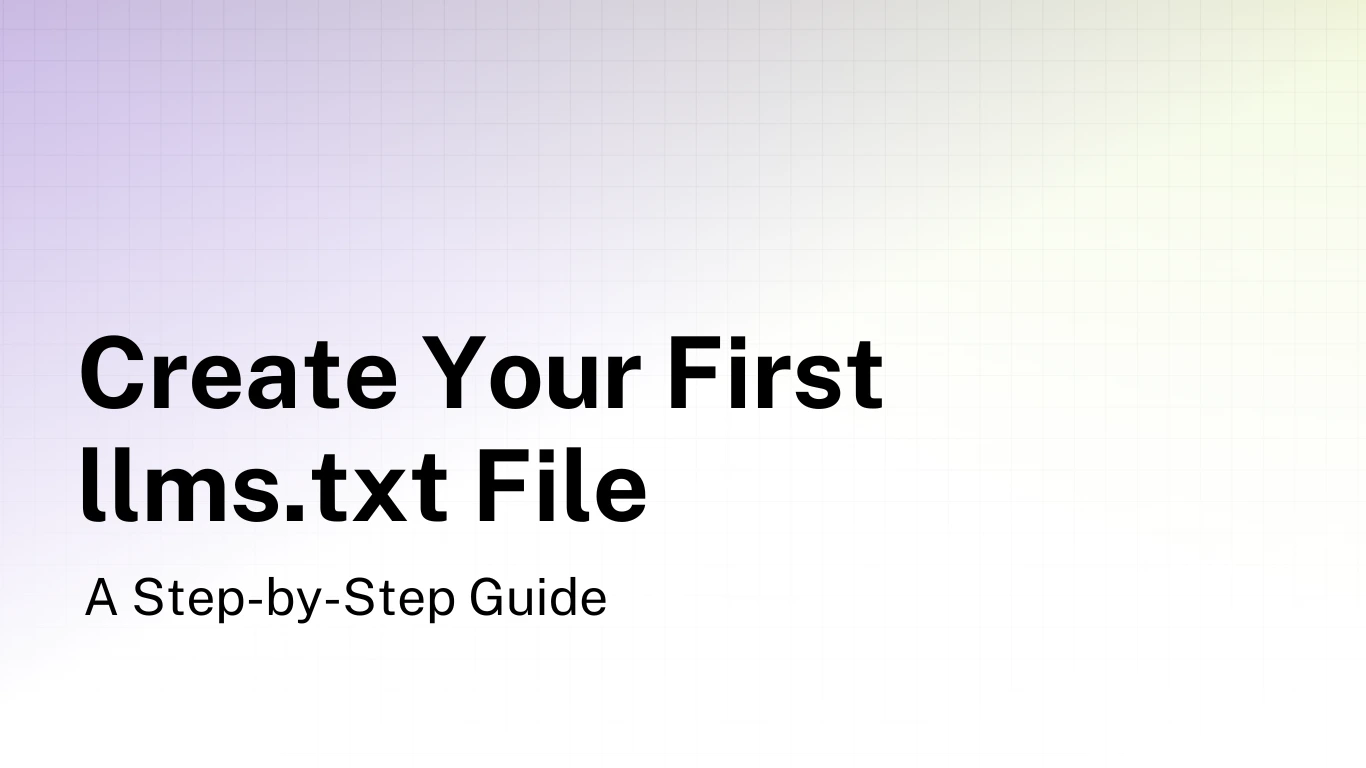How Do LLMs Use the llms.txt File?
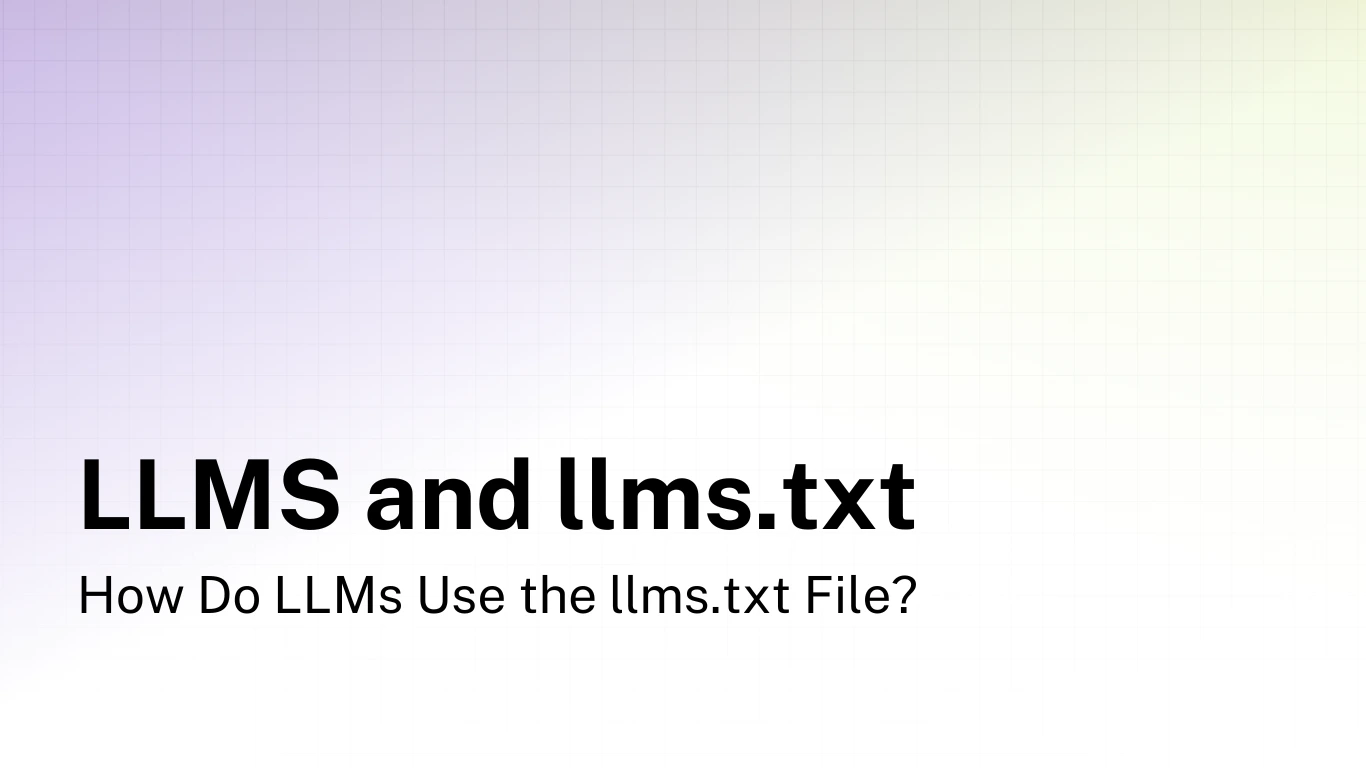
The llms.txt standard has been gaining significant adoption since its proposal in late 2024. But for many website owners, there's still a crucial question: How exactly do large language models (LLMs) use these files?
Understanding this process helps you optimize your website's AI-friendly content and makes sure your information is correctly represented when users interact with AI assistants.
In this article, we'll explain how LLMs discover, process, and use llms.txt files.
How LLMs Discover and Access llms.txt Files
Unlike search engine crawlers that actively scan the web and automatically discover robots.txt or sitemap.xml files, most current-generation LLMs don't autonomously crawl websites. Instead, they typically access llms.txt files through one of the following methods.
1. Direct File Upload
When users interact with AI systems like Claude or ChatGPT, they can directly upload an llms.txt or llms-full.txt file. The AI then processes this file as part of its context for the conversation.
2. URL Referencing
Some AI systems with web browsing capabilities (like Perplexity, Microsoft's Copilot, or Google's Search Generative Experience) can follow a URL to an llms.txt file when provided by the user or when they encounter it while browsing.
3. Pre-indexed Content
AI platforms that maintain their own knowledge bases may proactively index llms.txt files from popular websites, especially for technical documentation. This indexed content becomes part of their training or retrieval systems.
4. Integration with Tools
Developer tools like Cursor or Mintlify have integrated llms.txt support, allowing them to automatically fetch and use these files when interacting with documentation.
Context Window Management: The Key Advantage
One of the most significant benefits of the llms.txt format is how it helps LLMs manage their limited context windows.
What is a Context Window?
A context window is the amount of text an LLM can consider at once. Current models have context windows ranging from a few thousand to hundreds of thousands of tokens (roughly 750-300,000 words).
How llms.txt Helps
The format offers several advantages for context window optimization.
- Structured prioritization: The format clearly signals which content is most important, helping the LLM make efficient use of limited context space.
- Clean content: By providing content without HTML cruft, navigation elements, or ads, more of the context window can be devoted to actual information.
- Semantic density: Well-written llms.txt files have higher information density than typical web pages, packing more useful content into fewer tokens.
Let's look at a comparison:
| Content Source | Tokens Used | Useful Information |
|---|---|---|
| Raw HTML webpage | ~8,000 tokens | ~40% of content (3,200 tokens) |
| Converted plain text | ~5,000 tokens | ~60% of content (3,000 tokens) |
| llms.txt format | ~4,000 tokens | ~90% of content (3,600 tokens) |
This allows LLMs to load more useful information within their context constraints.
Real-World Examples: How Major AI Systems Use llms.txt
Many popular AI systems have integrated support for the llms.txt standard. Here's how they're using it.
Anthropic's Claude
Claude can use llms.txt and llms-full.txt files when users upload them directly or provide URLs. The AI then:
- Processes the content structure
- Incorporates the information into its understanding
- Uses it to provide more accurate responses about the referenced content
Claude particularly benefits from llms-full.txt files since it can't (yet) autonomously browse the web, making these resources valuable for providing complete context.
Perplexity
Perplexity has expressed support for the standard and uses it to:
- Better understand the structure of documentation
- Provide more accurate citations when referencing content
- Improve the relevance of its AI-powered search results
Custom GPTs/Assistant APIs
Developers building custom AI applications using OpenAI's or Anthropic's APIs can leverage llms.txt files, too.
- Create domain-specific knowledge bases
- Provide specialized context for particular use cases
- Make sure accurate representation of proprietary information
Current Limitations in LLM Processing
While the standard offers significant benefits, there may be some limitations in how LLMs currently process these files.
1. Variable Implementation
Not all AI systems implement llms.txt support in the same way. Some may prioritize different aspects of the format or have incomplete support.
2. Link Following Constraints
Many LLMs can't autonomously follow links in llms.txt files without specific capabilities or integrations.
3. Context Window Limits
Even with the efficiency of llms.txt, very large documentation sets can still exceed context limits of current models.
4. Processing Overhead
For systems that dynamically process llms.txt files during user interactions, there can be latency as the content is fetched and processed.
Best Practices
Here are practical ways to improve how LLMs use your llms.txt file.
1. Prioritize Content Strategically
Place the most critical information early in the file and in non-optional sections. LLMs often give more weight to content that appears earlier.
2. Use Clear, Descriptive Link Titles
Make link titles informative and specific. Instead of "Documentation," use "API Reference Guide" or "User Authentication Documentation."
- [User Authentication Documentation](https://example.com/auth.md): Complete guide to implementing OAuth2 and JWT authentication
3. Provide Contextual Descriptions
Include concise but informative descriptions after each link to help LLMs understand the resource's content without having to follow the link.
4. Optimize the Summary Blockquote
The blockquote summary is particularly important, as it's one of the first elements processed. Make it clear and to-the-point.
> Example Corp provides enterprise-grade document management solutions with AI-powered classification, role-based access controls, and compliance features for healthcare, finance, and legal industries.
5. Maintain Consistent Formatting
Consistent heading levels and list structures help LLMs parse your content more effectively.
6. Keep Optional Content Truly Optional
Reserve the "Optional" section for genuinely supplementary information that isn't critical for understanding your core content.
7. Update Regularly
Keep your llms.txt file current with your website content. Outdated information leads to AI systems providing incorrect responses about your offerings.
8. Use Logical Content Grouping
Group related content in sections to help LLMs understand the relationships between different topics on your site.
Creating and Testing Your llms.txt Files
Our free tool helps you create llms.txt files quickly.
If you want to learn how to create the file yourself, read our guide on the topic: How to Create Your First llms.txt File: A Step-by-Step Guide
Test Your File
After you've created your file, testing it with actual AI systems can be useful.
- Upload to multiple AI assistants: Test with Claude, ChatGPT, or other AI systems you want your content to work well with.
- Ask real-world questions: Use questions a typical user might ask about your website, products, or services.
- Check for accuracy: Verify that the AI comes back with correct information about your content.
- Look for gaps: Note any questions the AI struggles to answer correctly.
- Refine your file: Update your llms.txt based on these test results.
For example, if you run an e-commerce site, ask the AI "What is your return policy?" or "Do you ship internationally?" to see if it correctly extracts this information from your llms.txt file. This testing can help you identify and fix issues before your file is used in real-world scenarios.